
In today’s fast-paced world, convenience is key. When it comes to paying bills, gone are the days of standing in long lines and dealing with the hassle of physical transactions. With the advancement of technology, you can now pay your Meralco bill using your credit card from the comfort of your own home. In this guide, we’ll walk you through the step-by-step process of paying Meralco using your credit card, making the entire experience hassle-free and convenient.
Why Paying with a Credit Card Makes Sense
Paying your Meralco bill with a credit card offers a range of benefits. It’s not just about convenience – it can also help you manage your finances more effectively. By using your credit card, you can take advantage of reward points, cashback offers, and even extended warranties on purchases. Plus, paying with a credit card provides an extra layer of security, as your card issuer will likely have fraud protection measures in place.
Step-by-Step Guide to Paying Meralco with a Credit Card
Step 1: Create an Online Account
Before you can pay your Meralco bill with a credit card, you need to have an online account with Meralco. If you don’t have one already, visit the official Meralco website and sign up for an account. Provide the required details, including your account number, email address, and contact information. Once you’ve registered, you’ll receive a verification email to confirm your account.
Step 2: Log In to Your Meralco Account
After confirming your account, log in using your credentials. Navigate to the “Bill Payment” or “Pay Your Bill” section. Here, you’ll find various payment options.
Step 3: Choose Credit Card Payment
Select the credit card payment option from the list of available payment methods. This will direct you to a secure payment gateway where you can input your credit card details.
Step 4: Enter Credit Card Information
Provide your credit card details as required. Ensure that the information you enter is accurate and up-to-date. Double-check the card number, expiration date, CVV code, and your name as it appears on the card.
Step 5: Verify Payment Amount
The next step is to verify the payment amount. The system will typically display the total amount due on your Meralco bill. Take a moment to confirm that the amount is correct before proceeding.
Step 6: Confirm Payment
Once you’ve verified the payment amount and your credit card information, click the “Confirm” or “Pay Now” button. The system will process your payment and provide you with a confirmation receipt.
Step 7: Save Confirmation Receipt
It’s a good practice to save or print the confirmation receipt for your records. This receipt serves as proof of payment in case any discrepancies arise in the future.
💳 BPI Amore Cashback
- Minimum monthly income requirement: ₱30,000
- Bills payment perks:
- 1% cash back on utility payments
- Auto-Charge – Charge your utility bills automatically
💳 HSBC Red Mastercard
- Minimum monthly income requirement: ₱16,667
- Bills payment perks:
- 4x reward points on online, shopping, dining, and overseas spend
- HSBC AutoCharge – Pay multiple utility bills automatically
- 1 reward point for every ₱20 spend
💳 Metrobank Rewards Plus Visa
- Minimum monthly income requirement: ₱29,167
- Bills payment perk:
- 2 rewards points per ₱20 spend on telecom bills
- 1 rewards point per ₱20 spend on utilities charged to Bills2Pay
- Bills2Pay Auto-Charge Program – Charge your monthly utility bills automatically
💳 Security Bank Complete Cashback Platinum Mastercard
- Minimum monthly income requirement: ₱65,000
- Bills payment perk:
- 3% rebate on bills payment
- SimplyPay – Use your credit card to pay for utilities that require a bank
deposit - Security Bank Bills Assist Program – Settle your monthly bills automatically
Tips for a Smooth Transaction
- Check Your Internet Connection: To ensure a seamless payment process, make sure you have a stable internet connection. A weak connection could lead to transaction failures or delays.
- Use Secure Devices: Always make credit card payments from a trusted and secure device. Avoid using public computers or unsecured networks to prevent potential security risks.
- Keep Your Card Handy: Have your credit card on hand when you’re ready to make the payment. This will help you enter the correct information without interruptions.
- Monitor Your Statements: After making the payment, keep an eye on your credit card statements to ensure that the correct amount has been deducted. If you notice any discrepancies, contact Meralco’s customer service immediately.
Stay Connected!
For the latest updates, energy-saving tips, and more, follow us on social media:
- Facebook: MeralcoOfficial
- Twitter: @Meralco
- Instagram: @Meralco
Conclusion
Paying your Meralco bill using a credit card offers convenience, security, and the potential for rewards. By following this step-by-step guide, you can effortlessly settle your bills without leaving your home. Remember to create an online account, log in, choose the credit card payment option, enter your credit card details accurately, verify the payment amount, and save the confirmation receipt for your records. With these simple steps, you’ll be able to manage your expenses efficiently while enjoying the perks of using your credit card. Stay connected with us on social media for more updates and tips to make your energy consumption more sustainable.
You can pay your Meralco bill via credit card in three ways:
- Auto Payment Arrangement – Set up Auto Credit via Meralco Online and your card will be charged every Meralco due date.
- Meralco app – On the official Meralco app, enter your credit card details and the amount due. A payment gateway will process your payment with a minimum service charge of ₱15.
- Online/Mobile banking – Log in to your credit card account on a mobile app or a web browser. Just take note of your Customer Account Number.
Here are a few credit cards you can use to pay Meralco bills and your other utilities. With the following cards, you can earn rebates on utility payments, earn cash back, enjoy hassle-free auto-charge payments, and more:
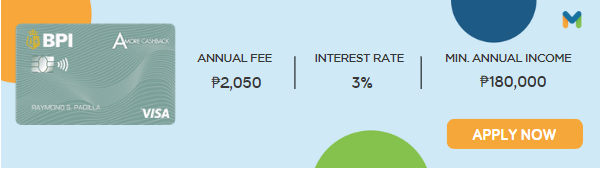

_1200x350.png?width=734&height=214&name=HSBC_CC_GCash_Klook__Dolce_Gusto_Gift_Choice_Ad_(June_2023)_1200x350.png)

